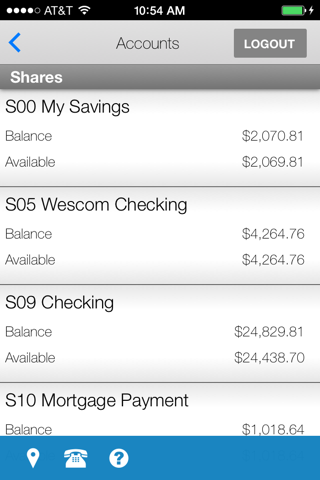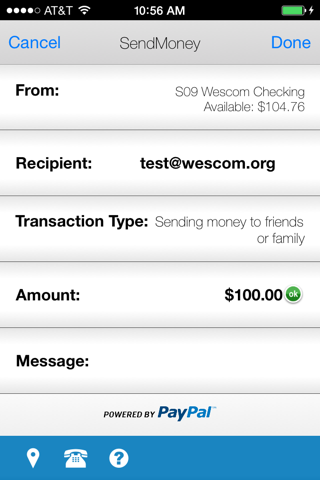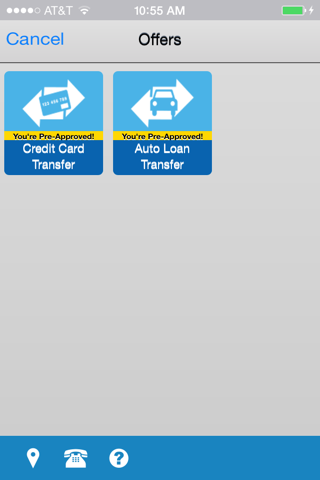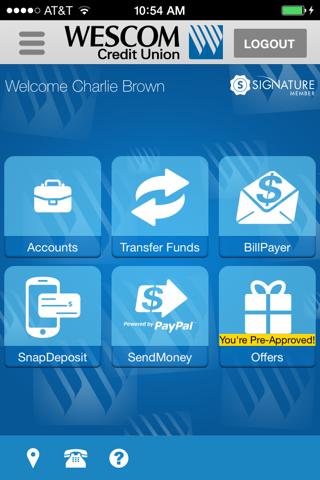
send link to app
Wescom Credit Union Mobile app for iPhone and iPad
4.8 (
9488 ratings )
Finance
Developer: Wescom Central Credit Union
Free
Current version: 3.0.950, last update: 6 years agoFirst release : 28 Dec 2009
App size: 88.2 Mb
Use the Wescom Credit Union Mobile Banking App for managing your accounts and cards, depositing checks, making payments, and much more. To learn more visit https://wescom.org/mobile.
Latest reviews of Wescom Credit Union Mobile app for iPhone and iPad
If the (Send Money with) Zelle icon doesn't appear on the Wescom app, go to Settings on your phone; scroll down to Apps then click WESCOM. Click Force Stop then Ok. If the icon still doesn't appear, restart your phone and log back into the Wescom app.
There should be a toggle feature in the upper left hand corner once you have logged in. Scroll further down to view more options in this menu. You should see the send money with Zelle feature. Click this. Once you've done that and have completed any screens with personal information, you should see the options to send, request, or split money, and the activity and settings button. I hope this helps someone!
“ERROR Cannot Load Encryption Key”. So I guess no mobile banking then? Anyone have a fix?
Zelle icon within Wescom app has a mind of its own, it’s better than Houdini at disappearing!!! Where did it go????
Zelle Icon Missing PLEASE FIX The Wescom app usually works well with hardly issues. Read some reviews back and someone noted that every time there is an app update, it requires the user to re-setup the app as a first time user. Not too bothersome. But it has become inconvenient that the Zelle option is missing. From the reviews prior, it seems it has been missing for several months now! Please address this issue Wescom!